原标题:"苹果iPhone如何用流量下载软件" 相关电脑设置教程分享。 - 来源:191路由网。
操作步骤
01、打开手机,点击“设置”。

然后找到“iTenus Store与App Store”并进入。

接着打开“使用蜂窝移动数据”。

这样就可以使用流量下载150M以内的软件了。

如果要下载超过150M的软件,操作步骤:
首先,选择一个大小超过150M的软件,点击“获取”。

然后点击屏幕中的好,如下图所示。

接着把这个app暂停下载,如下图所示。

然后在我们的手机桌面上找到设置并点击它。

接着开启飞行模式。

然后关闭飞行模式。

最后在手机桌面上找到刚才下载的软件,点击它重新下载就可以了。