导读:(win10系统加速edge浏览器的方法)相关电脑教程分享。
现在升级到win10正式版系统的用户已经越来越多了,随之edge浏览器的使用量也在直线上升。很多用户的使用总结是:这款浏览器相对而言比较轻便,大多数情况下速度比较快。但在浏览某些网站的时候也许就会出现不太流畅的情况。针对这个情况微软帮助和技术部门给出了让Windows10的Edge浏览器更快速、更流畅的方法。经小编亲测之后发现确实快了不少,下面我们就一起来学习一下具体的方法。win10系统加速edge浏览器的方法:1、打开Edge浏览器后,在地址栏输入about:flags后回车。