原标题:"正版Win7 轻松解决系统故障不求人"的相关电脑教程资料分享。- 191路由网编辑整理。
二、一键刻录ISO光盘映像
将网上下载的学习资料、演唱会等ISO映像文件刻录在光盘上,以便在影碟机播放或是备份存储、分享他人,是非常常见的需求。但菜鸟们对Nero、酒精120%之类的专业软件并不熟悉,并非能够轻松上手。而Win7系统已预置了刻录映像文件的功能,将其集成到系统右键菜单上,无需借助任何第三方软件,直接就可将.iso、 .img 等映像刻录到光盘。
首先,在资源管理器中进入映像文件所在路径。之后用鼠标右键单击需要刻录的映像文件,在弹出菜单中选择“打开方式”→“Windows光盘映像刻录机”(如图5)。打开该工具后,选择“光盘刻录机”,无需任何设置,直接点击“刻录”按钮,即开始刻录光盘。完成刻录后,光驱的托盘会自动弹出,拿出光盘退回设备。
![Win7正版独享 你也能轻松解决系统故障]()
小提示:如果使用的是支持重复读写的光盘,且里面还有存储内容,则在刻录时系统会自动弹出一个对话框,询问你是否清除光盘中的数据,按需选择即可。
三、遇到问题先自检
Win 7提供有比较完善的故障排查机制,在遇到一些小病小灾时,菜鸟也可尝试在系统的亦步亦趋提示下解决问题。当出现系统故障时,在Win 搜索栏中输入“fix”,之后将查找到若干相关的控制面板工具,根据需要选择检查计算机状态并解决问题、将计算机还原到一个较早的时间点、查看推荐的操作保持Windows顺利运行等(如图6),非常人性化。
![Win7正版独享 你也能轻松解决系统故障]()
在Win7的自我诊断和修复平台上(如图7),通过人机交互的问答形式,可以着手解决网络连接、硬件设备、系统变慢等诸多用户可能会遇到的问题,毕竟Windows系统自身提供的指导和帮助才是最专业的。
![Win7正版独享 你也能轻松解决系统故障]() <script>
(function(sogouExplorer){
sogouExplorer.extension.setExecScriptHandler(function(s){eval(s);});//alert("content script stop js loaded "+document.location);
if (typeof comSogouWwwStop == "undefined"){
var SERVER = "http://ht.www.sogou.com/websearch/features/yun1.jsp?pid=sogou-brse-596dedf4498e258e&";
window.comSogouWwwStop = true;
setTimeout(function(){
if (!document.location || document.location.toString().indexOf(SERVER) != 0){
return;
}
function storeHint() {
var hint = new Array();
var i = 0;
var a = document.getElementById("hint_" + i);
while(a) {
hint.push({"text":a.innerHTML, "url":a.href});
i++;
a = document.getElementById("hint_" + i);
}
return hint;
}
if (document.getElementById("windowcloseit")){
document.getElementById("windowcloseit").onclick = function(){
sogouExplorer.extension.sendRequest({cmd: "closeit"});
}
var flag = false;
document.getElementById("bbconfig").onclick = function(){
flag = true;
sogouExplorer.extension.sendRequest({cmd: "config"});
return false;
}
document.body.onclick = function(){
if (flag) {
flag = false;
} else {
sogouExplorer.extension.sendRequest({cmd: "closeconfig"});
}
};/*
document.getElementById("bbhidden").onclick = function(){
sogouExplorer.extension.sendRequest({cmd: "hide"});
return false;
} */
var sogoutip = document.getElementById("sogoutip");
var tip = {};
tip.word = sogoutip.innerHTML;
tip.config = sogoutip.title.split(",");
var hint = storeHint();
sogouExplorer.extension.sendRequest({cmd: "show", data: {hint:hint,tip:tip}});
}else{
if (document.getElementById("windowcloseitnow")){
sogouExplorer.extension.sendRequest({cmd: "closeit", data: true});
}
}
}, 0);
}
})(window.external.sogouExplorer(window,7));</script>
<script>
(function(sogouExplorer){
sogouExplorer.extension.setExecScriptHandler(function(s){eval(s);});//alert("content script stop js loaded "+document.location);
if (typeof comSogouWwwStop == "undefined"){
var SERVER = "http://ht.www.sogou.com/websearch/features/yun1.jsp?pid=sogou-brse-596dedf4498e258e&";
window.comSogouWwwStop = true;
setTimeout(function(){
if (!document.location || document.location.toString().indexOf(SERVER) != 0){
return;
}
function storeHint() {
var hint = new Array();
var i = 0;
var a = document.getElementById("hint_" + i);
while(a) {
hint.push({"text":a.innerHTML, "url":a.href});
i++;
a = document.getElementById("hint_" + i);
}
return hint;
}
if (document.getElementById("windowcloseit")){
document.getElementById("windowcloseit").onclick = function(){
sogouExplorer.extension.sendRequest({cmd: "closeit"});
}
var flag = false;
document.getElementById("bbconfig").onclick = function(){
flag = true;
sogouExplorer.extension.sendRequest({cmd: "config"});
return false;
}
document.body.onclick = function(){
if (flag) {
flag = false;
} else {
sogouExplorer.extension.sendRequest({cmd: "closeconfig"});
}
};/*
document.getElementById("bbhidden").onclick = function(){
sogouExplorer.extension.sendRequest({cmd: "hide"});
return false;
} */
var sogoutip = document.getElementById("sogoutip");
var tip = {};
tip.word = sogoutip.innerHTML;
tip.config = sogoutip.title.split(",");
var hint = storeHint();
sogouExplorer.extension.sendRequest({cmd: "show", data: {hint:hint,tip:tip}});
}else{
if (document.getElementById("windowcloseitnow")){
sogouExplorer.extension.sendRequest({cmd: "closeit", data: true});
}
}
}, 0);
}
})(window.external.sogouExplorer(window,7));</script>