当计算机运行速度越来越慢,有时甚至蓝屏崩溃时,我想重新安装系统,但我不知道从哪里开始。通过硬盘重新安装系统,可以选择韩博士的装机大师。然后让小编为您带来计算机本地硬盘重新安装系统的步骤。

1.首先,我们点击韩博士里的U启动盘,然后点击本地模式,然后选择安装目录,最好不要安装在U盘或C盘中,以免重新安装时出现问题。

在安装本地模式之前,我们可以选择PE版的。韩博士的PE有两种:初级版和高级版。如果是为了快速装机,选择初级版。但是高级版比初级版有很多功能。所以我建议选择高级版。

3.小编安装在D盘上。安装后,韩博士将自动下载并安装本地模式。安装重启后,我们可以在启动项目中选择本地模式PE系统

4.进入后,打开韩博士PE安装工具时,会自动搜索本地系统,然后选择安装。如果本地没有系统,则需要在线重新安装所需的系统。如果本地没有系统,则需要在线重新安装所需的系统。


以上是计算机本地硬盘重新安装系统的步骤。为计算机重新安装系统,可通过安装软件在线重新安装,简单方便。