原标题:"PS渐变工具在哪,ps渐变怎么用"最新互联网知识经验分享。 - 来源:191路由网 - 编辑:库库。
PS渐变工具在哪,ps渐变怎么用?下面我们就来了解一下吧。
操作方法
01、首先我们需要在电脑上下载PhotoShop,然后打开软件。

02、打开PhotoShop之后,在工具栏中,找到类似油漆桶的图标,点击一下就会出现渐变工具。

03、然后在PhotoShop中新建一个图层,然后打开渐变工具。

04、打开渐变工具之后,在左上会有一个颜色选项(如下图第一张红色箭头标注内容),进入取样点选择你想要的渐变样式,点击确定。


05、选择完渐变样式之后,在图从从上往下拉一条线,然后渐变效果就完成了。