原标题:"用PS怎么把一张图片左右反转过来"最新互联网知识经验分享。 - 来源:191路由网 - 编辑:库库。
有网友问:用PS怎么把一张图片左右反转过来?下面,我给这位网友解答。

操作方法
01、把图片素材拖入到PS中。

02、鼠标移到菜单栏这里,点“编辑”,在弹出的菜单中再点“变换”。

03、点“变换”后,右侧即弹出一列子菜单,再从中点击:水平翻转

04、点击“水平翻转”后,我们看画布上的图片,已左右反转过来了。
PS:我们也可以按下快捷键CTRL+T,调出变换框,然后,鼠标再右击,在弹出的菜单中点水平翻转。同样可以实现图片左右反转。