Ventoy它是一种开源工具,可以启动U盘。
 命令帮助
命令帮助ventoy -h********************************************** Ventoy: 1.0.51 x86_64 longpanda admin@ventoy.net https://www.ventoy.net**********************************************Usage: Ventoy2Disk.sh CMD[ OPTION ]/dev/sdX CMD: -i install Ventoy to sdX (fails if disk already installed with Ventoy) -I force install Ventoy to sdX (no matter installed or not) -u update Ventoy in sdX -l list Ventoy information in sdX OPTION: (optional) -r SIZE_MB preserve some space at the bottom of the disk (only for install) -s/-S enable/disable secure boot support (default is disabled) -g use GPT partition style, default is MBR (only for install) -L Label of the 1st exfat partition (default is Ventoy)安装ventoy

查看U盘的盘符,直接使用命令可以直接安装
ventoy -i /dev/sdb
安装后,直接下载iso将其复制到U盘中,然后从U盘启动即可看到相应的文件,选择即可启动。跟从CD里面的启动是一样的。跟从CD里面的启动是一样的。
更新ventoy -u /dev/sdb
更新之后,U盘子里的东西还会在。
总结如果是windows直接使用图形界面,点击选择安装。