提醒:本文是文章的集合,以后会继续更新!
关注我,每天提升!
在正式介绍dnf之前,阿明先给你看一件事:
# ls -l /usr/bin/dnflrwxrwxrwx 1 root root 5 5月 10 21:28 /usr/bin/dnf -> dnf-3# ls -l /usr/bin/yumlrwxrwxrwx 1 root root 5 5月 10 21:28 /usr/bin/yum -> dnf-3
通过以上操作,你会发现在Rocky8里面,使用yum或者dnf,都一样,本质上都一样。dnf因此,阿明在前一章中使用工具yum使用命令dnf命令。
10.2 dnf工具
Dnf该工具最大的优点是可以在网上下载所需的工具RPM包,然后自动安装。
10.2 dnf工具
Dnf该工具最大的优点是可以在网上下载所需的工具RPM包,然后自动安装。如需安装RPM包有依赖关系,dnf工具将帮助我们依次安装所有相关工具RPM包。下面阿明介绍一下常用的阿明dnf命令。
10.2.1 列出所有可用的RPM包
使用yum list 所有命令都可以列出RPM包资源如下:
# dnf list |head -1:45:34 前,执行于 2022年11月07日 星期一 21时26分29秒。已安装的软件包NetworkManager.x86_64 1:1.32.10-4.el8 @anacondaNetworkManager-config-server.noarch 1:1.32.10-4.el8 @anacondaNetworkManager-libnm.x86_64 1:1.32.10-4.el8 @anacondaNetworkManager-team.x86_64 1:1.32.10-4.el8 @anacondaNetworkManager-tui.x86_64 1:1.32.10-4.el8 @anacondaOpenIPMI-libs.x86_64 2.0.31-3.el8 @baseosacl.x86_64 2.2.53-1.el8.1 @anacondaadcli.x86_64 0.8.2-12.el8 @anacondaalsa-sof-firmware.noarch 1.8-1.el8 @anacondaannobin.x86_64 10.29-3.el8 @appstreamapr.x86_64 1.6.3-12.el8 @appstreamapr-devel.x86_64 1.6.3-12.el8 @appstreamapr-util.x86_64 1.6.1-6.el8.1 @appstreamapr-util-bdb.x86_64 1.6.1-6.el8.1 @appstreamapr-util-devel.x86_64 电脑 1.6.1-6.el8.1 @appstreamapr-util-openssl.x86_64 1.6.1-6.el8.1 @appstreamat.x86_64 3.1.20-11.el8 @anacondaattr.x86_64 2.4.48-3.el8 @anaconda
限于篇幅,阿明只列举了18个RPM包的信息。如上所示,最左边是RPM包名,中间是版本信息,最右边是安装信息。如上所示,最左边是RPM包名,中间是版本信息,最右边是安装信息。如果已安装,则显示在最右侧@appstream或者@ anaconda,前面会有一个@符号,很容易区分。若未安装,则显示appStream、anaconda。如果你仔细看,你会发现dnf list 命令会首先列出已安装的包(installed package),然后列出可安装的包(available package)。
10.2.2 搜索RPM包
搜索RPM包的命令为dnf search 示例命令如下:
# 电脑 dnf search vim上次元数据过期检查:1:49:06 前,执行于 2022年11月07日 星期一 21时26分29秒。======================================================================================================== 名称 和 概况 匹配:vim =========================================================================================================awesome-vim-colorschemes.noarch : Collection of color schemes for Neo/vim, merged for quick usebeakerlib-vim-syntax.noarch : Files for syntax highlighting BeakerLib tests in VIM editorboxes-vim.noarch : Vim plugin for boxesfluxbox-vim-syntax.noarch : Fluxbox syntax scripts for vimgeany-plugins-vimode.x86_64 : Vim-mode plugin for Geanyneovim.x86_64 : Vim-fork focused on extensibility and agilitynotmuch-vim.x86_64 : A Vim plugin for notmuchpython-neovim-doc.noarch : Documentation for python-neovimpython3-neovim.noarch : Python client to Neovimvim-X11.x86_64 : The VIM version of the vi editor 电脑 for the X Window System - GVimvim-airline.noarch : Lean & mean status/tabline for vim that's light as airvim-ansible.noarch : Vim plugin for syntax highlighting ansible's common filetypesvim-common.x86_64 : The common files needed by any version of the VIM editorvim-devicons.noarch : Adds file type icons to Vim pluginsvim-editorconfig.noarch : EditorConfig Vim Pluginvim-enhanced.x86_64 : A version of the VIM editor which includes recent enhancementsvim-filesystem.noarch : VIM filesystem layoutvim-fugitive-gitlab.noarch : GitLab support for vim-fugitive pluginvim-go.x86_64 : Go development plugin for Vimvim-gv.noarch : Git commit browser in Vimvim-jellybeans.noarch : A colorful, dark color scheme for Vimvim-minimal.x86_64 : A minimal version of
th
电脑